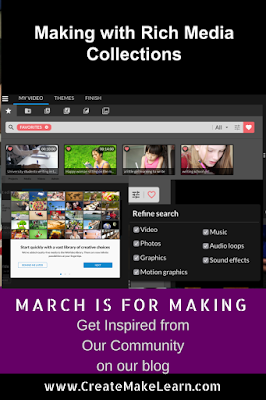 Are you a school with WeVideo EDU? Did you notice something different about WeVideo today?
Are you a school with WeVideo EDU? Did you notice something different about WeVideo today?
From WeVideo News:
This is a significant addition to WeVideo which just launched for us last week. Please check out how easy it is to access over 650,000 licensed, royalty-free, high-quality video, images and music tracks within the WeVideo interface (not needing to comb through a variety of other sites).
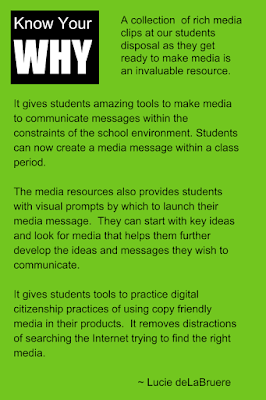
If you haven’t logged into your WEVIDEO EDU account yet today … go ahead… log in... and notice that you are greeted with an invitation to “Start Quickly with a vast library of creative choices!”
WeVideo has added 650,000 royalty free media clips that you can use to start creating IMMEDIATELY.
How quickly? I decided to try and create a video using this new feature over coffee this morning!
Let’s say I wanted to encourage my students to write a story this morning! Not a long story - but a short SIX Word Story! One like Hemingway’s six word novel! How quickly could I create a video invitation for students to do this using WeVideo’s new feature?
I started by adding some words to the SEARCH BAR - and noticed there was a drop down menu where I could search for VIDEO’s IMAGES, and AUDIO.
Right next to the drop down menu was an icon that would allow me to REFINE my search
I quickly looked for videos and photos I could use in my story and clicked on the little HEART next to each clip that might work.
Then I clicked on the little heart icon to access the media I had in my favorites selection!
I quickly dragged my clips to the timeline
Using the Audio Microphone menu icon, I added a Voice Over to give students verbal instructions about the assignment..
The longest part of my morning video creation was getting the timing right!
I adjusted the length of each clip to the audio until the images and videos lined up.
I then decided to check out the audio clips from the new Media Collection available in WeVideo.
I had no idea that writing could sound so differently
By hitting the refine button, I was able to narrow my search to just sound effect, music or audio loops.
So I decided to skip the writing sound effect and focus on adding some music to my writing prompt.
Most of us know the frustration kids feel when you tell them they can’t use their favorite soundtrack from their music collection. Now we can actually give them a huge selection of options to choose from right within WeVideo.
I quickly picked two pieces of music to add to my writing prompt.
And Voila, by the time my coffee was done this morning, I had a writing prompt video ready to go!
For all of us who are using Universal Design for Learning as our guide, this tool is going to be great for providing multiples modes of representation.
And for our students, it totally provides them with multiple modes of expression and engagement!
I have been a fan of WeVideo for a quite a while.
This new feature is another example of a company who really understand our needs as educators!
Thank you! WeVideo for this amazing feature!

No comments:
Post a Comment