In yesterday's March is for Making post we started to explore ways to create boxes or other 3D shapes using makerspace computer controlled tools like laser cutters and electronic cutters.
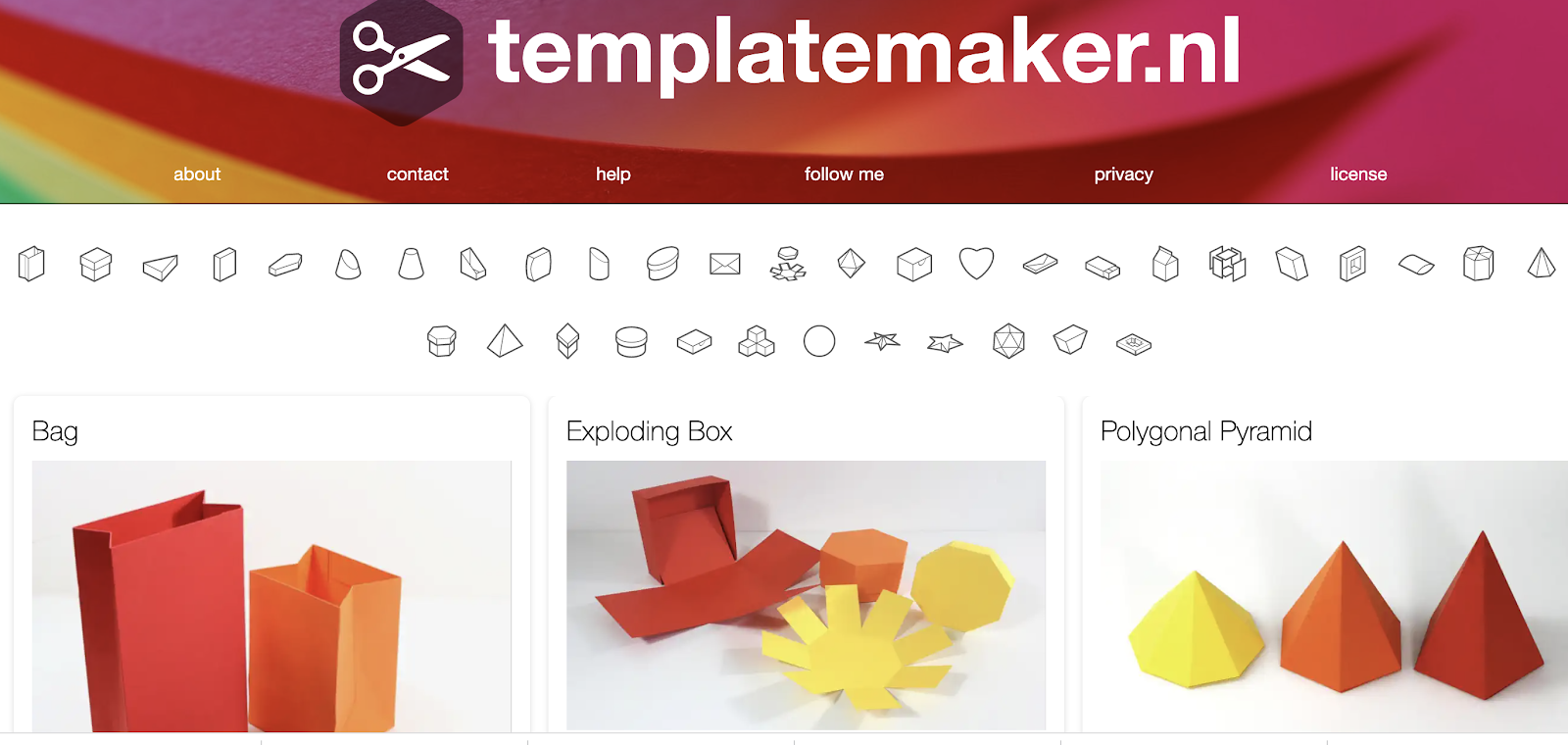 |
| https://www.templatemaker.nl/en/ |
Today I'll share some great tools for creating files you can cut that can be used to create 3D Shapes
A great place to start might be to customize your own ruler then use that rule to plan your 3D shapes.
Try using this ruler generator How about importing your ruler and adding your name before cutting it using the Text feature in of your cutting software or other vector software like Gravit.
MakerCase is one of the most popular box maker is this simple to use box maker with simulation so you can visualize it before you cut it.
Another popular box maker that includes a lot of variety is Boxes. PY
It's a bit more complicated but has so many variations, its worth playing with once you have completed a few more simple boxes
 |
| https://www.festi.info/boxes.py/index.html |
A few other simple box makers include
 |
| http://jeromeleary.com/laser/ |
With a little practice you could be making some Flex Boxes like this.
If you are looking for some a little motion in your project, consider using a Gear Generator
 |
| http://www.jeromeleary.com/gears/ |
Gear Designer
 |
| https://geargenerator.com/ |
Or perhaps this Gear Calculator
Another helpful resource might be a SVG nesting tool like this which allows you to rearrange your SVG's so they waste less materials
Many thanks to Theresa from Maker Design Lab for sharing these along with her process as she is learning more about laser cutting.

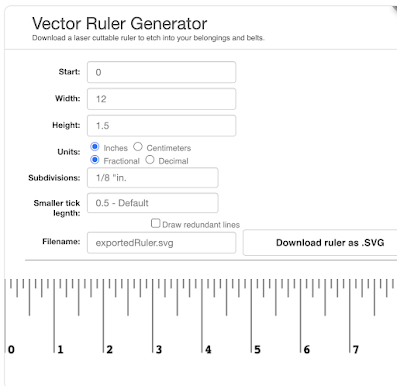



No comments:
Post a Comment