As I've been learning more and more about computer organization and architecture in my UVM graduate class (EDCI 5004) this semester, I keep thinking about hands on projects that could help students who think with their hands learn more about what happens under the hood of a computer or inside the technology devices they use each day. This class has ignited my interest in seeking out more advanced projects that integrate computer science with project based learning.
In my 40 years as an educator, I have observed project based learning as one of the best strategies to engage under-represented populations in high-tech opportunities. These high tech learning opportunities range from summer camps, advanced tech classes, tech careers, or even a high tech passion project. Those who know me know that I have spent most of my career trying to change the Dave-to-girl ratio in high tech learning opportunities.
Many maker-space and STEAM projects do a great job introducing students to science, technology, engineering, and computer science in creative ways that resonates with underrepresented groups of students that rarely find their way in advanced technology and computer science courses. Getting students into the water is a noble endeavor, but how do we get students to swim in the deep end of the pool? EDCI 5004 was definitely the deep end of the pool for me and it sparked many ideas for hands-on project ideas that might engage these students learning the concepts found in a computer organization course.
Ultimately I decided that the micro:bit had the most potential to make the concepts less abstract to the population I work with (under-represented populations in CS starting in middle school).
- Micro:bits are affordable and accessible to middle school classrooms. Many schools already own them.
- They unveil just the right amount of pins to create a logic gate with two inputs that can control one external output.
- It would be possible to daisy chain them together to simulate processes that use multiple logic gates to achieve the desired outcomes!
I wanted to create a low threshold, wide walls, high ceiling learning opportunity that would leave students with a deeper understanding of logic gates and the role they play in the technology they use daily.
Below is my final project that leads students through the process of using microBits to design a prototype for their own Programmable Logic Devices (PLDs) that can be used in game play. They will start with reviewing simple circuits, then add simple logic gates and combine them as part of a game, puzzle, or other fun experience such as an Escape Room. Feel free to use these resources through a Creative Commons ShareAlike Non-Commercial license. If you try parts of this learning experience with your students, I'd love to hear about it!
Logic Gates: A Hands-On Learning Experience Using micro:bit
📚 Project Resources
Teacher Slide Deck
Presentation materials and teaching notes for delivering the lesson
Lesson Plan
Complete lesson plan with CSTA standards, objectives, and assessments
Challenge Cards
Interactive game design challenges for students (Easy, Standard, Advanced)
Additional Project Based Learning Ideas for those who Think With Their Hands!
Here are some additional ideas that I explored before settling on microBits for my final project.
Paper Circuits
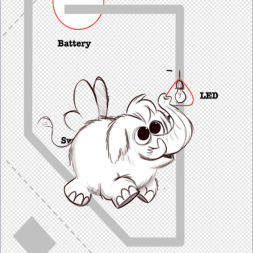
There are so many circuit design projects (both practical and creative) that can engage students with the concepts we learned in computer organization class. Having a collection of breadboards and electronic components available to students gives students and opportunity to explore many computer organization concepts. After we were introduced to half adders and full adders during our computer organization class, I logged into my TinkerCad account and used the Circuit Design feature to create a working simulation of a Half Adder Here is my design so far. You can use this link and hit START simulation and change the DIP switch No 1 to see it in action.
During the class, I started to do some close looking at the MANY circuit board I have collected through various projects. I contacted and interviewed Alan Miller - a middle school colleague from Williston Elementary School who I knew had done some circuit design with his students and he sent me one of the Circuit Boards his students used during his work with students.
Since I now work mostly with younger students, I offered my CNC milling machine to a classmate, who I'm sure will make good use of it as he develops his high school computer science program. Here is a detailed blog post describing how one high school teacher is using the same Bantan (aka The Other Mill) CNC machine with their high school students.


.png)




.png)


No comments:
Post a Comment