VRmont Cup 2026: A Game Design Competition for Vermont MS/HS Students
As educators, we are constantly trying to use our students' interests and aptitudes to motivate them to learn important skills that will prepare them for their future. One interest that so many of my students had in common was that they loved to play video games. Not only did they love video games, they were good at them. Many of my students also had interests in art, music, writing, or coding. So when I saw the poster from BRIC about a statewide game design competition, I immediately thought of very specific students I had who were fantastic artists, coders, musicians, and writers who would have loved an experience like this.

So I immediately checked out the VRmont Studios website to learn more. From the info on the website, I could tell that this was going to be an exciting opportunity for middle school and high school students to learn so many skills using game design as a vehicle. But I had a few questions, so I reached out to Ben McVetty, the Director of STEAM Programming at BRIC, and he really helped me understand the vision they had for VRmont Cup and the role teachers might play in getting their students involved.
My Takeaways from My Conversation with Ben
Game design can provide a meaningful learning experience for students with many diverse talents by helping them apply those talents to projects they care about. Game design isn't just about coding—it's storytelling, art, music, project management, and marketing all working together.
This VRmont Cup (a statewide video game competition) gives students (ages 11- 18) will run from February 16th through April 10th, 2026.
It provides students a chance to see how their individual skills contribute to something bigger, to collaborate with peers who have different strengths, and to learn from professionals in an industry many of them are genuinely interested in. There will be an information session (January 20th and 21st) .
For more info
Check out the FAQ at https://www.vrmontstudios.com/vrmontcup
Attend the information session on January 20 and 21
Watch the 15 minute conversation I had with Ben McVety
Ben emphasized that they're not just looking for coders. They need artists, musicians, writers, project managers, and marketers too. This immediately made me think about how many of our students could find their place in this competition, even if they've never thought of themselves as "tech kids." Ben emphasized that "NO EXPERIENCE" is necessary to participate, depending on the track they choose.
The whole experience is centered around an educational game called Threadbare, where players restore culture to a world that has lost it. There are two tracks for students to choose from:
Explore ThreadbareTrack: Students work within an existing minigame called "Evan and the Search for Champ" (yes, as in Lake Champlain's Champ!). They can modify music, change visual assets, add coding elements, create new animations, or rewrite the narrative.
Core Threadbare Track: For students who want more creative freedom, they can design an entirely new minigame from the ground up.
There is a lot of flexibility built in. A student interested only in music composition could join, create and submit just the audio elements, and be judged on that work alone. Or a team of friends with different skills could collaborate and tackle multiple categories together.
The competition has six judging categories, and students can participate in as many or as few as they want:
-
Art and Animation: Perfect for our visual arts students
-
Music and Sound Effects: Ideal for band, choir, or students who compose on their own
-
Narrative and Storytelling: Our creative writers have a place here
-
Project Management: Great for organized students who love coordinating and keeping things on track
-
Marketing: Students interested in social media, graphic design, or communications can create promotional content
-
Coding: Traditional programming and game development
How many students do you have who excel in one of these areas? This competition could provide them an authentic pathway to apply their interests while learning new skills.
When I asked Ben how students without game design experience could participate, he explained that there's substantial support built into the program. Starting February 25th, there are six live workshops—one for each category. The schedule is:
-
February 25: Coding
-
March 4: Project Management
-
March 11: Art and Animation
-
March 18: Music and Sound Effects
-
March 25: Narrative and Storytelling
-
April 1: Marketing
Beyond these workshops, students will have access to office hours with college-age mentors who can help them troubleshoot, brainstorm, and work through challenges. The organizers are also providing learning materials and free resources so students don't need expensive software to participate.
For this first year, they're looking for teachers to help with recruitment—especially reaching those artists, musicians, and writers who might not hear about this opportunity otherwise.
If they want, teachers are welcome to attend the information sessions (January 20th and 21st) and can facilitate local game development groups at school. I could easily see this fitting into an art class, a music class, a creative writing elective, or even an advisory period where students are working on passion projects.
In April, VRmont Studios is planning an exciting culminating event that will include an awards ceremony within a micro-convention held at Hula Lakeside in Burlington. Professional game developers from the region will be there, including judges from Epic Games and former Facebook Gaming staff.
Registration is free and open now at vrmontstudios.com/vrmontcup. The deadline is March 10th, but I'd encourage interested students to sign up sooner so they can attend the info sessions on January 20th or 21st and start planning.
The competition itself runs February 16th through April 10th—about two months. The submission deadline is April 10th, with the micro-convention on April 18th.


















.png)
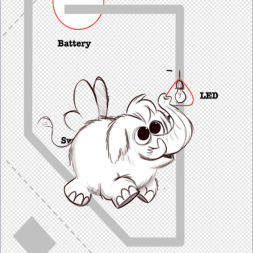




.png)




.png)













.jpg)